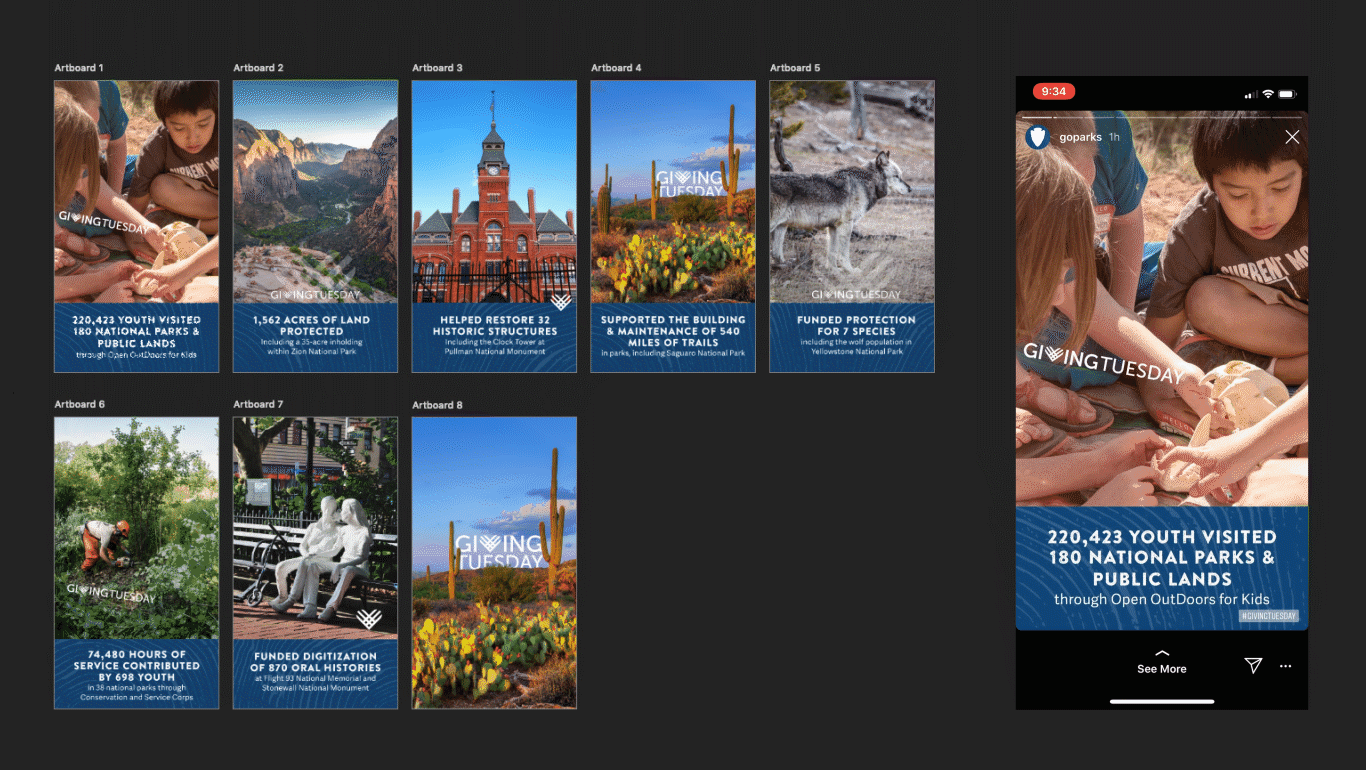INFOGAPHICS
National Park Foundation Illustrated Infographic
The Programs & Partnerships team provides the information and I get to work! In past years (see below) I created layouts with photos as visualizations next to the highlights. I illustrated the park landscape in Procreate, customized stock people in Illustrator, and used InDesign pull it all together with the copy.
National Park Foundation, Annual Infographics
At the National Park Foundation (NPF) every year the Programs and Partnerships team compiles a list of their achievements from the fiscal year and highlights which points should be shared in the annual infographics. These infographics go on to be used in donor updates, content packets for new donors, shared with press, and as internal reference guide. This year Newsweek published the Highlights infographic in a story about National Park Week!
My role…
I sketched different layout options (see the last picture) and reviewed those with NPF’s Band Manager to select the best design. Next I used Photoshop, Illustrator, and InDesign to create drafts of the infographics for others to review. We went through three edit rounds with the Grants and Programs team, and, in one round, NPF leadership. Each round I edited the layout, found and edited new pictures and graphics, as well as some minor copy changes.
The infographics are used for new content throughout the year. Below is the Instagram Story I made for Giving Tuesday, the video is a recording of the actual posts live on Instagram.
The sketches I drew showing different infographic designs with inspiration pictures above each to help show the look and feel.
PR Infographic on Crisis Management
Curley Co. (a PR firm in DC) wrote a guide for clients about how to handle a media crisis. They wanted a large infographic to accompany the guide as well as a social tile for sharing on Linked In and possibly other social media.
My Role…
I was given the guide and I wrote a summary of their plan of action and created icons to illustrate each point. I used Illustrator to create the larger infographic (below) and Illustrator and Photoshop to create the social graphic (left).